
Power
Arc Ignitions
Precision
Performance for
1, 2, 3, 4, 6 & 8 Cylinder
Engines
|
|
 |
Power
Arc Ignitions
Precision
Performance for
1, 2, 3, 4, 6 & 8 Cylinder
Engines
|
ECP (EDGE CARD PROGRAMMER)
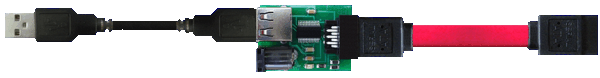 |
|
| Actual
cable length is about 5 feet Download PDF version of manual here |
|
The ECP (Edge Card Programmer) is
used to program all new IDS ignitions with the edge card
programmer connection. The adapter has an integrated USB to serial
converter and a LED light which indicates whether or not power is
applied to the ignition. The adapter has a standard USB connector
on one end and a SATA cable connector on the other end (do not
plug the SATA connector into a computer). The SATA or edge
connector plugs into and works with CD-LM (Current Version),
CD-L (discontinued), CD (discontinued), C (discontinued) and D
(discontinued) series ignitions.
|
|
|
Before an ignition can be programmed
the IDS application must be installed. Download the appropriate
version of the IDS setup file here
and install the IDS application. When prompted make sure to
install the USB to serial driver software for the ECP adapter. You
can now plug the USB cable into the ECP and the computer.
Wait until the ECP USB serial adapter is recognized by the
computer before starting the IDS application.
Important: Run the application as administrator or you might not be able to program the ignition. Now go to the Config menu and choose Configure Serial Port. Press the Detect Ports button and pick the serial port that corresponds to the ECP adapter. This will typically be COM3. The ECP driver software defaults to COM3 unless some other device has already taken this port. 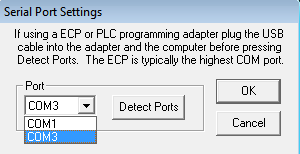 If there are multiple COM ports the
highest port in the list is likely the ECP adapter. You may have
to use trial and error or go to the Windows Device Manager - Ports
(COM & LPT). The ECP adapter should show up as an USB Serial
Port with the COM port number listed. If no serial ports are
detected make sure the ECP adapter is plugged into a USB port in
the computer and that the device drivers have been installed.
|
|
| Next go to the help menu and pick About and then Power Arc IDS. You must have the ECP hooked to the computer and the ignition. The edge card connector can only be plugged one way into the ECP and ignition module. Power must be supplied to the ignition during this operation. If the ignition module is installed in a vehicle turn the ignition key/switch on. You may also use an AC to DC 12V wall adapter if it was purchased with the ECP. Do not use a battery charger to power the ECP adapter or the ignition module. If the ECP LED light is not on you do not have power to the ignition. Once power has been verified click on the Read button. | |
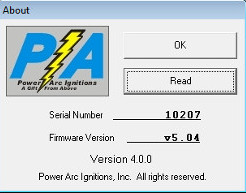 |
|
If the the values in the About dialog
box load you are ready to program the ignition.
If you get an error message:
● Run the application as administrator. ●
Re-configure the serial port. Try a different COM port if
multiple ports showed up during detection. It may be necessary to
restart the IDS application after you re-configure the port.
● Make sure the ECP adapter is plugged into a USB port. The edge connector must be plugged into the ECP and ignition. ● Make sure power is applied to the ignition. The red LED light on the ECP must be on when programming an ignition. ● Cycle ignition power. Turn the power off to ignition and then back on. ECP adapter LED should turn off then on. ● The ECP adapter should have been recognized when plugged into the computer. Verify version 3 or above of the IDS software was installed. ● Re-install the driver software if USB device was not recognized. Go to powerarc.com downloads section and install the latest USB to serial driver. To program the ignition simply open/create the desired ignition map (curve file *.crv) and press the program button. Make sure the ECP is connected to the USB port of the computer. The edge card connector must be plugged into the ECP and the ignition. The ignition must have power supplied to it when programming as indicated by the red LED of the ECP. When finished programming the ignition remove the program cable. The ignition will not operate with the program cable inserted. A detailed explanation of how to create a timing map can be found in the help section of the IDS application once it has been installed. Contact Power Arc if you are having problems programming an ignition with the ECP adapter. |